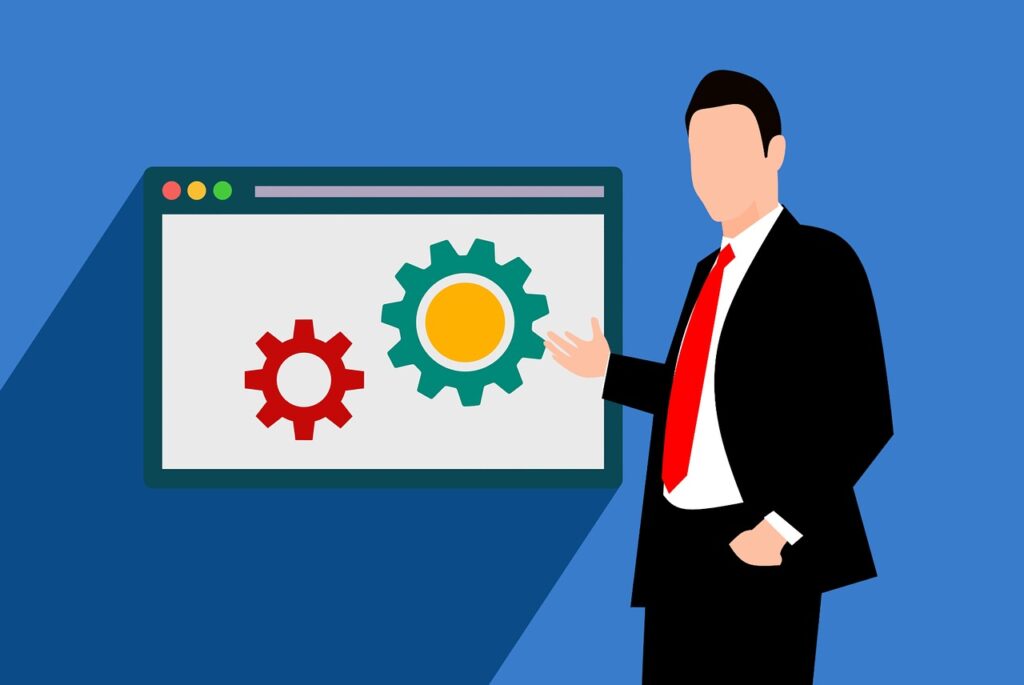To Share is to Show You Care!
Software defects and bugs can be a nightmare for developers and users alike. Bugs can lead to crashes, data corruption, and other issues that can negatively affect the user experience. But fear not, there are ways to fix these problems. In this post, we’ll share some of the best solutions to software defects and bugs.
1) Identify the Problem
The first step to fixing any software defect or bug is to identify the problem. This can be done through testing, debugging, or analyzing the code. Once you know what the problem is, you can begin to work on a solution.
2) Prioritize the Bugs
Not all bugs are created equal. Some bugs are minor and can be fixed quickly, while others are major and require more time and resources. Prioritizing the bugs will help you focus your efforts on the most critical issues first.
3) Use Automated Testing
Automated testing tools can help identify bugs and defects quickly and efficiently. These tools can simulate user actions and test the software in different environments, making it easier to find and fix issues.
4) Follow Best Coding Practices
Following best coding practices can help prevent bugs from occurring in the first place. These practices include writing clean, concise code, commenting on code, and performing regular code reviews.
5) Update and Patch the Software
Software defects and bugs can often be fixed through updates and patches. Make sure you keep your software up-to-date and install any patches or updates as soon as they become available.
6) Seek Help from the Community
There are many online communities and forums where developers can ask for help and advice on fixing software defects and bugs. Seek out these resources if you’re struggling to fix a problem on your own.
7) Use Debugging Tools:
Debugging tools can help you identify and fix bugs in your code. These tools include debuggers, profilers, and loggers. Debuggers allow you to step through your code line by line, while profilers can help you identify performance bottlenecks. Loggers can be used to track down errors and other issues in your code.
8) Conduct User Acceptance Testing:
User acceptance testing (UAT) involves testing the software with real users to ensure it meets their needs and expectations. UAT can help you identify bugs and defects that you may have missed during development or testing.
9) Implement Continuous Integration and Deployment
Continuous integration and deployment (CI/CD) can help you catch bugs and defects early in the development process. CI/CD involves automating the build, testing, and deployment processes, allowing you to catch issues before they make it into production.
10) Keep Track of Bugs and Fixes:
Finally, it’s important to keep track of bugs and the fixes you implement. This can help you identify patterns and recurring issues, as well as track your progress over time. Use a bug tracking system or a spreadsheet to keep track of bugs and their status, and make sure to update it regularly.
Frequently Asked Questions:
1. What are bugs and defects in software?
Bugs and defects are problems or issues that occur in software during development or after release. They can cause the software to behave in unexpected ways or fail to function as intended.
2. What is the difference between a software defect and a bug?
The terms “defect” and “bug” are often used interchangeably, but some people distinguish between them by saying that a defect is a problem in the software’s design or implementation, while a bug is a specific instance of that problem in the code.
3. Why are software defects called bugs?
The term “bug” originated in the early days of computing, when actual insects would sometimes get trapped inside machines and cause problems. When engineers encountered similar problems in their software, they started calling them bugs as well.
4. What are software defects?
Software defects are any problems or issues that arise during the software development lifecycle, from requirements gathering to maintenance. They can include errors in design, coding, testing, or documentation.
5. What is an example of a software bug?
An example of a software bug might be a program that crashes when a user inputs a certain combination of characters or clicks on a particular button.
6. What is defect vs bug vs incident?
“Defect,” “bug,” and “incident” are all terms used to describe problems with software, but they can have slightly different meanings depending on the context. In general, a defect is a problem with the software itself, while an incident refers to any unexpected event or disruption that affects the software.
7. What is a bug in Agile?
In Agile development, a bug is any defect or problem that is found during testing or after release. It is often tracked using a bug tracking system and prioritized according to its severity and impact on the software.
8. What is bug or defect in scrum?
In Scrum, a bug or defect is any issue that prevents the software from meeting the definition of “done” for a particular sprint or release. It is typically tracked and managed as part of the team’s backlog.
9. What is defect in Agile?
In Agile, a defect is any problem or issue that prevents the software from functioning as intended. It can include bugs, as well as errors in design, testing, or documentation.
10. What are bugs vs error vs issues?
“Bug,” “error,” and “issue” are all terms used to describe problems with software, but they can have slightly different meanings depending on the context. In general, a bug refers to a specific problem or defect in the code, while an error is any mistake or flaw in the software’s design or implementation. An issue can refer to any problem or concern related to the software, including bugs and errors.
11. What is the difference between error and bug?
The main difference between an error and a bug is that an error is a mistake or flaw in the software’s design or implementation, while a bug is a specific instance of that error in the code.
12. What is another word for software bug?
Another word for a software bug is a “glitch,” “defect,” “fault,” or “problem.”
13. What are the four types of defects?
The four types of defects are: functional defects (problems with how the software works), performance defects (problems with the software’s speed or efficiency), compatibility defects (problems with how the software interacts with other systems or software), and security defects (problems with the software’s vulnerability to attacks or breaches).
14) How do you identify software defects?
Software defects can be identified using a variety of techniques, including testing, code review, and user feedback. Automated testing tools can also help identify defects by running pre-defined scripts and comparing the results to expected outcomes.
15) What are types of defects?
The types of defects include functional defects, performance defects, compatibility defects, and security defects.
Conclusion:
Overall, fixing software defects and bugs requires a systematic approach that involves identifying, prioritizing, and fixing the issues. Using a combination of automated testing, debugging tools, best coding practices, and community resources can help you catch and fix issues quickly and efficiently. By implementing continuous integration and deployment and conducting user acceptance testing, you can catch bugs early in the development process and ensure your software meets the needs of your users. Finally, keeping track of bugs and fixes can help you identify recurring issues and track your progress over time.
The Informed Minds
I'm Vijay Kumar, a consultant with 20+ years of experience specializing in Home, Lifestyle, and Technology. From DIY and Home Improvement to Interior Design and Personal Finance, I've worked with diverse clients, offering tailored solutions to their needs. Through this blog, I share my expertise, providing valuable insights and practical advice for free. Together, let's make our homes better and embrace the latest in lifestyle and technology for a brighter future.