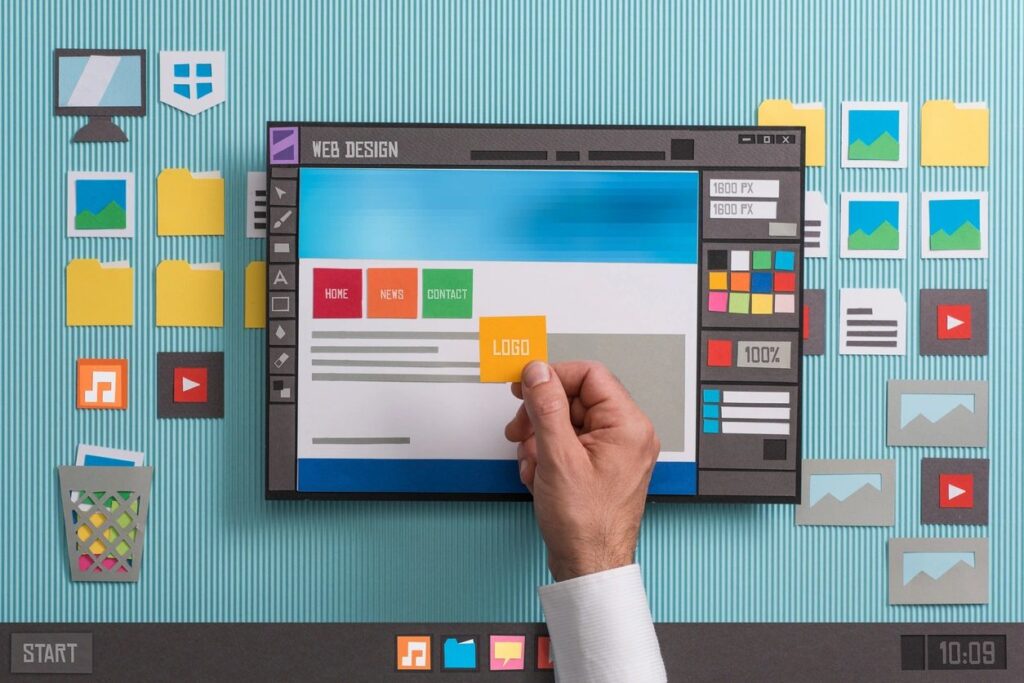To Share is to Show You Care!
In today’s rapidly evolving digital landscape, the success of software applications hinges not just on their functionality but also on the user experience they offer. A user-friendly interface can make or break an application, influencing user satisfaction, retention rates, and overall success. As developers and designers, it’s crucial to prioritize creating intuitive and efficient interfaces that cater to user needs. Let’s delve into actionable solutions to ensure your software applications resonate with users.
1. Why User-Friendly Interfaces Matter?
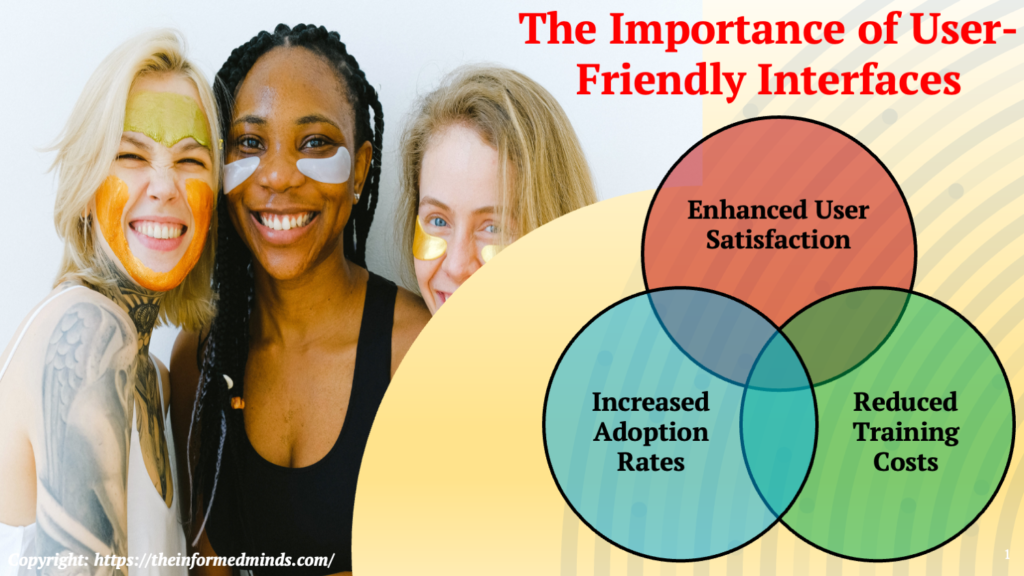
1.1 Enhanced User Satisfaction
Details: A user-friendly interface reduces the complexities users face when interacting with an application. When users can achieve their objectives without unnecessary hurdles, it enhances their overall satisfaction.
Example: Think of a mobile banking app that allows users to transfer funds effortlessly. If the interface is intuitive, users will feel satisfied and trust the app.
1.2 Increased Adoption Rates
Details: Applications that are easy to navigate and understand tend to attract more users. A complex interface can deter potential users from exploring further.
Example: Social media platforms like Instagram gained popularity due to their user-friendly design, encouraging more people to join and use the platform.
1.3 Reduced Training Costs
Details: Organizations save resources when employees can quickly understand and navigate software applications without extensive training sessions.
Example: Software used in corporate settings, like CRM systems, benefit companies when employees can efficiently use them without lengthy training.
2. Key Solutions for Optimal User Experience

2.1 Understand Your Audience
2.1.1 User Personas
Details: User personas are fictional representations of your ideal users. By creating these personas, you gain insights into user demographics, behaviors, motivations, and pain points.
Example: For a fitness app, personas might include “Casual Gym Goer,” “Professional Athlete,” or “Stay-at-home Parent” to tailor features and design elements.
2.1.2 Feedback Loops
Details: Establish mechanisms to collect user feedback consistently. This could be through in-app surveys, direct user interviews, or usability testing sessions.
Example: After a new feature launch, solicit feedback from users to understand their experience and areas for improvement.
2.2 Simplify Navigation
2.2.1 Intuitive Layouts
Details: Organize content in a logical manner, ensuring that users can effortlessly find what they’re seeking.
Example: E-commerce sites categorize products under relevant sections (e.g., electronics, clothing) with clear labels for easy navigation.
2.2.2 Clear Call-to-Action (CTA)
Details: CTAs guide users towards desired actions, whether it’s making a purchase, signing up for a newsletter, or completing a form.
Example: A streaming service might use a prominent “Start Free Trial” button to encourage user sign-ups.
2.3 Prioritize Accessibility
2.3.1 Inclusive Design
Details: Inclusive design ensures that all users, including those with disabilities, can access and use your application. This involves considerations like text size, color contrasts, and screen reader compatibility.
Example: Websites offering services or products often have alternative text for images, ensuring visually impaired users can understand the content.
2.3.2 Responsive Design
Details: With users accessing applications across various devices, responsive design ensures consistent experiences regardless of screen size or device type.
Example: A news website adjusts its layout for optimal viewing on desktops, tablets, and smartphones.
2.4 Streamline Onboarding Processes
2.4.1 Interactive Tutorials
Details: Interactive tutorials guide users through application features, helping them understand functionalities and benefits.
Example: Mobile apps often provide onboarding screens highlighting key features, gestures, or actions users can take.
2.4.2 Progressive Disclosure
Details: Introduce users to an application’s features progressively, allowing them to grasp basic functionalities before diving into more complex options.
Example: Software applications might have beginner, intermediate, and advanced user modes, guiding users based on their familiarity and comfort level.
2.5 Continuously Iterate Based on Feedback
2.5.1 Iterative Design
Details: Adopt a cyclical design approach, where you gather feedback, make improvements, and test again, ensuring continual enhancement based on user needs.
Example: Tech companies regularly release software updates based on user feedback, fixing bugs and introducing new features.
2.5.2 A/B Testing
Details: A/B testing involves comparing two versions of a design or feature to determine which resonates more with users, helping make informed decisions.
Example: An e-commerce platform might test two different checkout page designs to identify which layout results in higher conversion rates.
3. Incorporating User-Friendly Principles: Best Practices

3.1 Consistency
Details: Consistency in design elements, such as buttons, fonts, and colors, ensures users can predict how elements will behave across different parts of the application.
Example: Maintaining a consistent color scheme and button design throughout an application enhances user familiarity and reduces confusion.
3.2 Visual Hierarchy
Details: Visual hierarchy guides users’ attention, emphasizing essential elements and leading them through a sequence of actions or information.
Example: Websites often use larger fonts, bold colors, or prominent buttons to highlight primary calls to action or crucial information.
3.3 Loading Times
Details: Optimizing loading times is crucial to prevent user frustration. Slow-loading applications or pages can lead to increased bounce rates and reduced user engagement.
Example: Websites optimize images, leverage caching, and use content delivery networks (CDNs) to ensure swift page loading times, enhancing user experience.
Conclusion
Creating user-friendly interfaces and experiences in software applications is not merely a trend but a necessity in today’s competitive landscape. By understanding your audience, simplifying navigation, prioritizing accessibility, streamlining onboarding processes, and iterating based on feedback, you can craft interfaces that resonate with users, driving engagement and success.
Embrace these solutions, prioritize user-centric design principles, and watch as your software applications captivate users, setting the foundation for long-term success and growth. Remember, in the realm of software development, user experience reigns supreme, making it imperative to prioritize user-friendly interfaces at every turn.
Frequently Asked Questions
Q1: Which user interface is more user-friendly?
A: The user interface that is intuitive, easy to navigate, and aligns with the users’ expectations and needs is generally considered more user-friendly.
Q2: How do I create a user-friendly interface?
A: To create a user-friendly interface, focus on understanding your audience’s needs, simplify navigation, prioritize accessibility, streamline onboarding processes, gather feedback consistently, and iterate based on user feedback.
Q3: Why user interfaces are important in application software?
A: User interfaces are crucial in application software because they determine how users interact with and perceive the software. A well-designed interface enhances user experience, increases adoption rates, reduces training costs, and fosters user satisfaction.
Q4: What does user-friendly interface mean?
A: A user-friendly interface refers to a design that is intuitive, easy to navigate, and aligns with users’ expectations, ensuring a smooth and efficient interaction with the software or application.
Q5: What makes a software user-friendly?
A: Software is considered user-friendly when it offers intuitive navigation, clear instructions, minimal learning curve, responsive design, accessibility features, and incorporates user feedback for continuous improvement.
Q6: What are the 3 types of user interface?
A: The three types of user interfaces are:
- Command-Line Interface (CLI)
- Graphical User Interface (GUI)
- Touch User Interface (TUI)
Q7: What are the 3 golden rules of user interface?
A: The three golden rules of user interface design are:
- Visibility: Ensure that all necessary elements are visible to users.
- Feedback: Provide feedback for user actions to confirm their actions and guide them.
- Simplicity: Keep the interface simple and intuitive to minimize complexity and enhance usability.
Q8: What are the four elements of user interface?
A: The four elements of user interface are:
- Input Controls: Elements like buttons, checkboxes, and dropdowns.
- Navigational Components: Menu bars, breadcrumbs, and search fields.
- Informational Components: Messages, notifications, and progress bars.
- Containers: Windows, pop-ups, and modals.
Q9: What is a synonym for user-friendly interface?
A: A synonym for a user-friendly interface is “intuitive interface.”
Q10: How does a user-friendly interface enhance the usability of applications?
A: A user-friendly interface enhances the usability of applications by simplifying user interactions, reducing the learning curve, increasing user satisfaction, and fostering engagement, leading to improved overall user experience and efficiency.
Q11: What is the user interface in software development?
A: In software development, the user interface refers to the space where interactions between humans (users) and machines (software applications) occur. It encompasses elements like screens, pages, buttons, and other visual or auditory components facilitating user interaction.
Q12: What is the importance of user interface experience?
A: User interface experience is essential as it directly impacts how users interact with software applications. A positive user interface experience leads to increased user satisfaction, retention, adoption rates, and overall success of the application.
Q13: What are the characteristics of a good user interface?
A: Characteristics of a good user interface include:
- Intuitiveness
- Consistency
- Responsiveness
- Accessibility
- Clarity
- Efficiency
- Feedback mechanisms
Q14: What are the advantages of a user-friendly system?
A: The advantages of a user-friendly system include enhanced user satisfaction, increased adoption rates, reduced training costs, improved efficiency, minimized errors, and higher user engagement and retention.
Q15: Can you give two reasons for the importance of user-friendly interfaces?
A: Two reasons for the importance of user-friendly interfaces are:
- Enhances User Satisfaction: A user-friendly interface ensures users can navigate and interact with software applications effortlessly, leading to increased satisfaction and trust.
- Boosts Application Success: Applications with user-friendly interfaces are more likely to gain popularity, adoption, and positive reviews, contributing to their overall success and competitiveness in the market.
The Informed Minds
I'm Vijay Kumar, a consultant with 20+ years of experience specializing in Home, Lifestyle, and Technology. From DIY and Home Improvement to Interior Design and Personal Finance, I've worked with diverse clients, offering tailored solutions to their needs. Through this blog, I share my expertise, providing valuable insights and practical advice for free. Together, let's make our homes better and embrace the latest in lifestyle and technology for a brighter future.