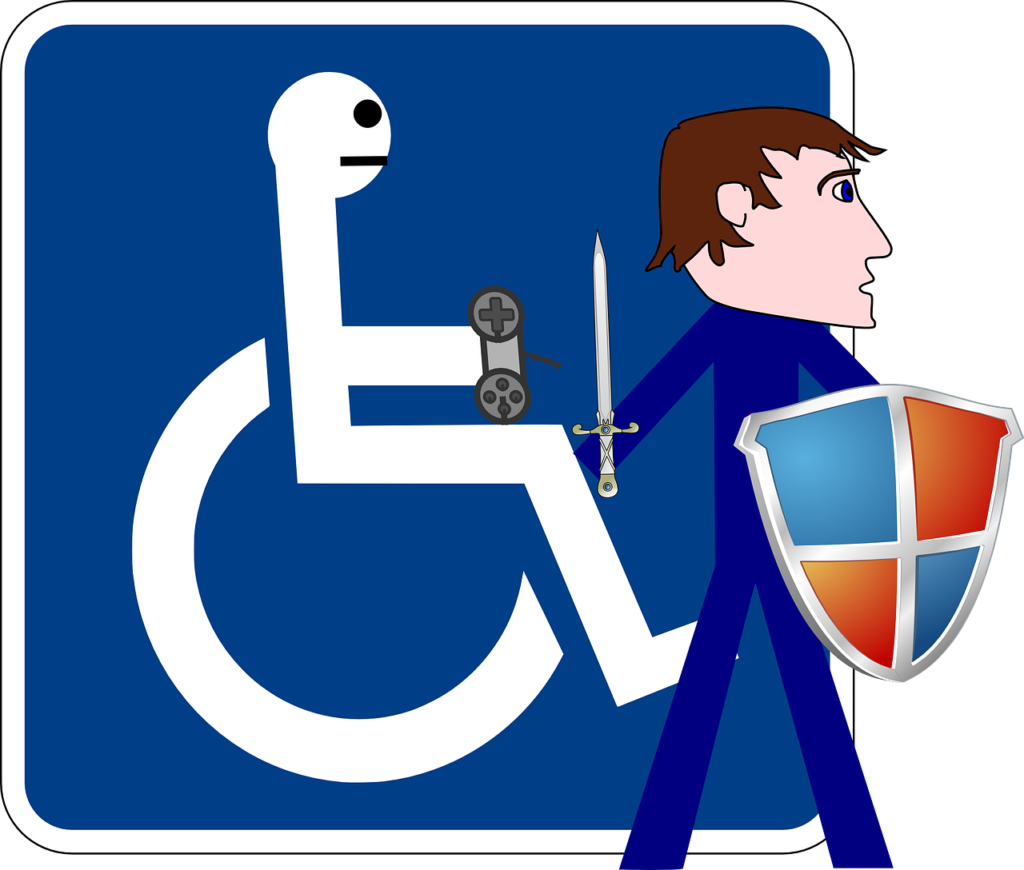To Share is to Show You Care!
In today’s digital era, ensuring software accessibility for users with disabilities is not just a necessity but also a moral imperative. As technology continues to advance, it’s crucial for developers and designers to prioritize inclusivity in their software solutions. By implementing various strategies and tools, we can create a more accessible digital environment for everyone, regardless of their abilities.
Here are some key solutions to ensure software accessibility for users with disabilities:

1. Comprehensive User Testing

- User testing involves inviting individuals with diverse disabilities to interact with the software and provide feedback.
- Testing should encompass various scenarios to identify potential accessibility barriers.
- Feedback should be solicited throughout the development process to address accessibility issues promptly.
- User testing ensures that the software is usable and functional for individuals with disabilities, leading to a more inclusive user experience.
2. Adherence to Accessibility Standards
- Accessibility standards, such as the WCAG, provide guidelines for making web content and software accessible to users with disabilities.
- Following these standards ensures that software is compatible with assistive technologies and usable by individuals with disabilities.
- Features like alternative text for images enable screen readers to convey visual information to users with visual impairments.
- Semantic HTML markup enhances accessibility by providing meaningful structure to web content, facilitating navigation for users of assistive technologies.

3. Utilization of Assistive Technologies

- Assistive technologies are specialized software or hardware tools that help individuals with disabilities interact with computers and digital devices.
- Integrating support for assistive technologies ensures that software is accessible to users who rely on these tools.
- Examples of assistive technologies include screen readers, which convert text to speech for users with visual impairments, and speech recognition software, which allows users with mobility impairments to control the computer using voice commands.
4. Clear and Consistent User Interface Design
- A clear and consistent user interface design enhances usability for all users, including those with disabilities.
- Design principles such as simplicity, consistency, and predictability contribute to a more accessible user experience.
- Clear labels, headings, and instructions help users understand and navigate the software effectively.
- Consistent layout and design elements across different screens and functionalities reduce cognitive load and confusion for users with disabilities.

5. Flexible Customization Options

- Providing customization options allows users to adapt the software to their individual accessibility needs and preferences.
- Customizable settings may include options to adjust text size, color contrast, and keyboard shortcuts.
- Tailoring the user experience to accommodate diverse needs enhances accessibility and improves user satisfaction.
- Offering flexibility empowers users with disabilities to personalize their interaction with the software, promoting independence and autonomy.
6. Continuous Accessibility Testing and Monitoring
- Accessibility testing should be an ongoing process throughout the software development lifecycle.
- Automated accessibility testing tools help identify and fix accessibility issues efficiently.
- Regular monitoring ensures that accessibility standards are maintained as the software evolves and new features are introduced.
- Continuous improvement efforts help address emerging accessibility challenges and ensure a consistently accessible user experience.

7. Education and Awareness

- Educating developers, designers, and stakeholders about accessibility best practices fosters a culture of inclusivity.
- Awareness of accessibility considerations encourages proactive efforts to design and develop accessible software.
- Training programs and resources help teams stay informed about accessibility standards and guidelines.
- By prioritizing accessibility and promoting awareness, organizations can create a more inclusive digital environment for users with disabilities.
8. Robust Documentation and Support
- Providing comprehensive documentation and support resources ensures that users with disabilities can effectively use the software.
- Documentation should include accessibility features, keyboard shortcuts, and troubleshooting tips specific to users with disabilities.
- Offering multiple support channels, such as FAQs, user forums, and dedicated accessibility help desks, allows users to seek assistance and resolve issues promptly.

9. Regular Accessibility Audits and Compliance Checks

- Conducting periodic accessibility audits helps identify areas for improvement and ensures ongoing compliance with accessibility standards.
- Accessibility audits involve thorough reviews of the software interface, content, and functionality to assess adherence to accessibility guidelines.
- Engaging third-party auditors with expertise in accessibility can provide valuable insights and recommendations for optimizing software accessibility.
10. Engagement with User Communities and Feedback Mechanisms
- Establishing channels for user feedback and engagement encourages collaboration and ensures that the software meets the needs of users with disabilities.
- Engage with online communities and advocacy groups representing individuals with disabilities to gather feedback and insights.
- Implement feedback mechanisms within the software interface, such as user surveys and feedback forms, to solicit input directly from users with disabilities.

By implementing these solutions, software developers and designers can make significant strides towards improving accessibility for users with disabilities. Creating inclusive software not only benefits individuals with disabilities but also enhances usability and user experience for all users. Let’s work together to build a digital world that is accessible to everyone, regardless of their abilities
Conclusion
In conclusion, ensuring software accessibility for users with disabilities is not just a legal requirement or a matter of compliance; it’s a fundamental aspect of creating an inclusive digital environment. By implementing a combination of strategies such as comprehensive user testing, adherence to accessibility standards, utilization of assistive technologies, and clear user interface design, developers and designers can make significant strides toward enhancing accessibility.
Moreover, offering flexible customization options, conducting regular accessibility audits, and fostering engagement with user communities further contribute to the accessibility and usability of software for individuals with disabilities. It’s crucial to recognize that accessibility is an ongoing journey that requires continuous education, awareness, and improvement.
By prioritizing accessibility in software development processes and embracing a culture of inclusivity, we can create digital experiences that empower users of all abilities to participate fully in the digital world. Together, let’s work towards building a future where software accessibility is not just a goal but a standard practice, ensuring equal access and opportunities for all individuals, regardless of their abilities.
Frequently Asked Questions
Q1: How it is possible to make computers accessible to persons with disabilities?
A: Computers can be made accessible to persons with disabilities through various means such as implementing assistive technologies, designing user interfaces with accessibility features, providing alternative input methods, and ensuring compatibility with assistive devices.
Q2: What is computer accessibility for disabled users?
A: Computer accessibility for disabled users refers to the design and implementation of technology that enables individuals with disabilities to access, interact with, and use computers and digital devices effectively. This includes features such as screen readers, voice recognition software, alternative input devices, and customizable settings.
Q3: What accessible technology is available to people with a specific disability?
A: People with specific disabilities have access to a range of accessible technologies tailored to their needs. For example, individuals with visual impairments may use screen readers and braille displays, while those with mobility impairments may utilize alternative input devices such as mouth-operated joysticks or eye-gaze systems.
Q4: How can we ensure that our technology promotes inclusivity and accessibility for all users?
A: We can ensure that our technology promotes inclusivity and accessibility for all users by prioritizing accessibility in the design and development process, conducting thorough user testing with individuals with diverse disabilities, adhering to accessibility standards such as the WCAG, providing comprehensive documentation and support, and actively engaging with user communities for feedback and insights.
Q5: How have computers improved accessibility especially in relation to disabled users?
A: Computers have improved accessibility for disabled users by providing assistive technologies, customizable settings, and alternative input methods that enable individuals with disabilities to access information, communicate, and participate in various activities more independently and effectively.
Q6: How can we make technology more accessible to everyone?
A: We can make technology more accessible to everyone by designing inclusive user interfaces, incorporating accessibility features and customization options, ensuring compatibility with assistive technologies, providing comprehensive documentation and support, and fostering a culture of accessibility awareness and education.
Q7: What is enabling the person with a disability to use a computer with the software and hardware known as?
A: Enabling a person with a disability to use a computer with the necessary software and hardware is known as assistive technology.
Q8: What is software accessibility?
A: Software accessibility refers to the design and implementation of software applications that are usable and navigable by individuals with disabilities. This includes features such as keyboard navigation, screen reader compatibility, alternative text for images, and color contrast options.
Q9: What is the difference between computer accessibility and assistive technology?
A: Computer accessibility encompasses the design and implementation of technology to make computers and digital devices usable by individuals with disabilities. Assistive technology, on the other hand, specifically refers to hardware or software tools designed to assist individuals with disabilities in accessing and using computers and other devices.
Q10: What are 5 devices that have been developed to help users with disabilities?
A: Five devices developed to help users with disabilities include screen readers, braille displays, alternative input devices (such as sip-and-puff switches or eye-gaze systems), adaptive keyboards, and speech recognition software.
Q11: What is the most innovative tool for disabled people?
A: The most innovative tool for disabled people varies depending on individual needs and preferences. However, advancements in technologies such as artificial intelligence, robotics, and wearable devices hold promise for creating innovative solutions to enhance accessibility and independence for individuals with disabilities.
Q12: What is an accessibility tool or assistive technology?
A: An accessibility tool or assistive technology is any hardware or software designed to assist individuals with disabilities in accessing and using computers, mobile devices, and other digital technologies. Examples include screen readers, magnification software, alternative input devices, and speech recognition systems.
Q13: How do you ensure accessibility?
A: Ensuring accessibility involves designing and developing technology with accessibility features, adhering to accessibility standards and guidelines, conducting thorough testing with users with disabilities, providing documentation and support, and continuously monitoring and improving accessibility throughout the development process.
Q14: What do you do to ensure good usability and accessibility?
A: To ensure good usability and accessibility, it’s essential to design user interfaces that are intuitive, consistent, and easy to navigate. This involves incorporating accessibility features, providing customization options, conducting usability testing with diverse user groups, and addressing feedback and accessibility issues promptly.
Q15: How do you ensure digital content is accessible?
A: Ensuring digital content is accessible involves following accessibility standards such as the WCAG, providing alternative text for images, creating semantic HTML markup, designing keyboard-friendly interfaces, testing with screen readers and other assistive technologies, and making content perceivable, operable, understandable, and robust for users with disabilities.
The Informed Minds
I'm Vijay Kumar, a consultant with 20+ years of experience specializing in Home, Lifestyle, and Technology. From DIY and Home Improvement to Interior Design and Personal Finance, I've worked with diverse clients, offering tailored solutions to their needs. Through this blog, I share my expertise, providing valuable insights and practical advice for free. Together, let's make our homes better and embrace the latest in lifestyle and technology for a brighter future.